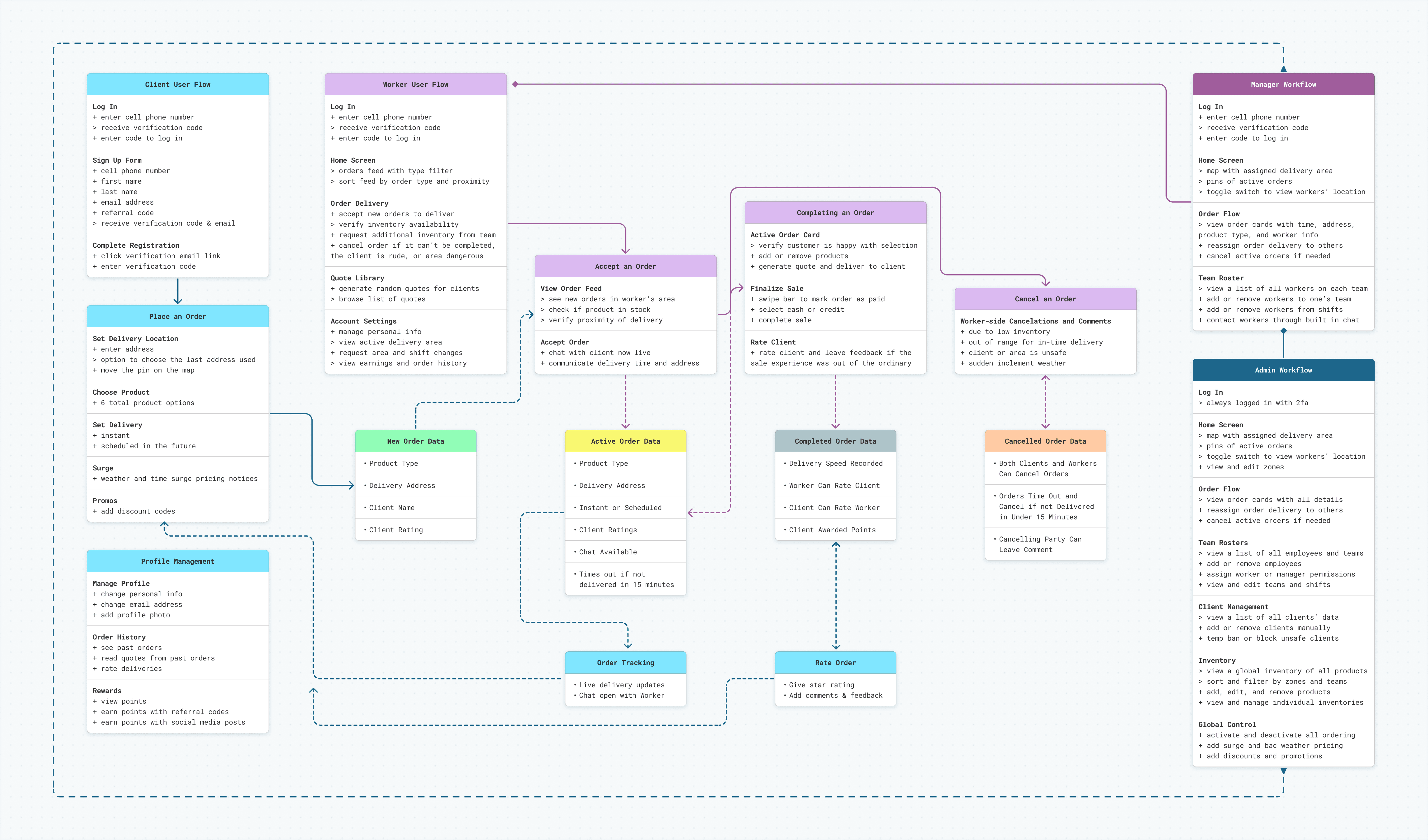Design & Development
DESIGN SPRINTS
I worked on weekly design sprints to validate experiences for each type of user. In the meantime, I explored different UI directions to fit the Dreamy brand. This weekly collaboration with the founder was critical in arriving at the final user journeys and their look and feel in the shortest time possible.
CUSTOMER SCREENS
The only user to have a desktop as well as a mobile view is the Customer. For both, I prioritized the speed and ease of signing up and logging in to ordering immediately.
WORKER SCREENS
Next, I designed the Worker screens to focus on the global order-processing feed and filter each Worker's personal record of available, accepted, and completed jobs.
MANAGER SCREENS
Managers have all the order processing functionality of Workers in addition to special Zone management functions. Each manager assigned to a Zone can create their own team and track Workers across their deliveries.
ADMIN SCREENS
The Admin has the added functionality of assigning Managers as team leaders for a given Zone. This assignment gives a Manager the label of GM, allowing them to add active workers to their roster. The Admin can also oversee team creation and add or remove Workers, turn the store On and Off, as well as trigger Surge Pricing and an Inclement Weather charge.
AGILE DELIVERY LEADERSHIP
I led product development with a remote engineering team in Pakistan through weekly SCRUM sprints, maintaining a one-week design lead over development.
My role included:
• Translating operational needs into product specifications
• Sequencing features by roadmap phase
• Approving UI with the founder
• Coordinating implementation of role and dispatch systems
I remained through Phase 1 delivery of the React Native MVP, ensuring Customer and Worker functionality aligned with the defined architecture.